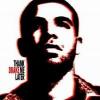When it comes to posting submissions to these forums, it is required of anyone posting maps to include screenshots along with adhering to other submission guidelines found pinned to the top of each submission thread. This thread will show you a few way to upload your images.
1. Using the flash uploader to attach images to your thread.
Have your thread written out.
Before posting there will be an option to browse your files to find attachments which you will click. Attach all screenshots to the thread. Submit entry/Create thread.
2. Copy and Paste from approved websites.
Upload your image to imgur or your images on Google Drive.
Simply copy and paste them into the thread. Note: If imgur or other image uploading sites don't work, your Google account most certainly will.
3. Using the Image option in thread making.
When making a post, you'll notice you have a number of options at your leisure including hyperlinks, twitter handles, emoticons, quoting, and images.
Upload your image to imgur or other image uploading sites. Use the image option found in the bar above (looks like a polaroid photo of a tree or something) Copy and paste your image URL into the prompt box.