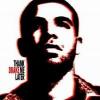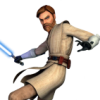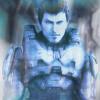GSD's guide to building a computer
Introduction: This will hopefully be a helpful guide to building your very own PC. I will try to make it simple as possible. First you must understand what a computer is composed of. There is the case.
Motherboard
Core (CPU)
RAM
GPU (Graphics Card)
Power Supply
Hard Drive
and Optical Drive
_______________________________________________________________________________________________ Computer Cases :3
A computer case can come in many different shapes and sizes, but they almost all have the same equipment in them. If you are a first time builder I would suggest a Phantom 410. It is under $100 and can fit anything you throw at it. NZXT Phantom 410
Computer Cases will come with several buttons and USB slots on them. There will be a Power Button/Reset Button and sometimes a fan controller to control the fan speeds on your case. The USB slots can be different colors either blue or black. Black USB slots are 2.0 USB slots and they transfer data at 480mb per second. Blue USB slots are 3.0 USB slots and they transfer data at 5gb per second. (You will need to have a 3.0 USB flash drive to get those speeds in a Blue 3.0 USB slot.) ________________________________________________________________________________________ MotherBoards :3
A motherboard can also come in many different sizes. They have E-ATX / ATX / MicroATX / MiniATX / NanoATX / PicoATX. Most likely you will be getting either a ATX or MicroATX (those are the most common motherboards.) Make sure when purchasing your motherboard that it will fit your case! Now that you know the sizes lets get into the components of a motherboard.
The motherboard in the picture is the Gigabyte 990fxa-ud7. It is expensive and I would not recommend getting it for your first PC build I am just using it as a reference because I have one. I would recommend a entry level motherboard like the GIGABYTE GA-970A-D3P AM3+. ________________________________________________________________________________________ Now we will be moving on to CPU.
There are many types of CPUs out there but it mostly consists of Intel and AMD CPUs. Intel cores have a different looking motherboard CPU socket. It looks like this. If your motherboard's CPU socket looks like this you need a Intel CPU socket.
Intel CPU are more on the expensive side of PC building so I do not recommend them on the first build.
The most common type of Intel socket is the Z77 socket. This socket will hold the LGA1155 intel CPUs.
-----------------------------------------------------------------------------------------------------------------------------------------------------------------------
If your socket looks like this.
then it is a AMD CPU socket.
(When choosing a CPU it is important to make sure that the socket on your motherboard is compatible with the CPU)
The AMD CPU sockets that are black are AM3+ CPU sockets (like the socket on the motherboard I drew all over to show you stuff)
This socket will hold all the Phenom II / FX core from AMD
The AMD CPU sockets that are white will only hold the Phenom II cores so be careful what you buy.
IMPORTANT! Your CPU should have a heat sink installed on it before you try to boot it. If it does not you will ruin your CPU and damage your motherboard!
Before you put the CPU heat sink on you will need to put thermal compound (thermal paste on the top of the CPU) The carefully put the CPU heat sink over the CPU socket and latch it into place.
Here is a video explaining how to do it.
_______________________________________________________________________________________________
Next We will Talk Ram.
RAM come in three different form factors DDR (outdated) DDR2 (outdated) DDR3 (current) DDR4 (future).
When looking for ram it is best to go with DDR3 1600 Non ECC and you will not need over 8gb for gaming. 16 if you are running a server while gaming. (maybe)
_______________________________________________________________________________________________
Now on to Graphics Card.
This is where it can get expensive even on a budget build.
I will just make a list of GPUs to get from lowest budget to tennis balls to the walls.
$50-$100
Sapphire Technology AMD Radeon HD 6570
$100-$150
nvidia gtx 650 ti boost
$200-$600
R9270, R9 270x, R9 280, R9 280x, R9 290, R9 290x
$600-$800
Nvidia 780 ti, Nvidia Titan
$800-$1500
HD radeon 7990, R9 295x
$2000+
ASUS Ares II, Titan-Z (crazy)
Green = recommended
______________________________________________________________________________________________
Next Up is the Power Supply.
You can get a 850w PSU off of ebay for like $50 That is more than enough power for most PCs.
There are three types Modular(no wires connected to the psu), Half Modular(just important wires connected), and Non Modular(all important wires are connected plus some extras).
Green = recommended
________________________________________________________________________________________________
Last is the Hard Drive, Optical Drive, and Operating System.
There are many types of HDD but I would recommend the Western Digital HDD.
For gaming go for a 1tb Black edition HDD.
There are Red, Blue, and Green. But the Black one is specifically for gaming. They cost around $60 too.
Optical Drives are fairly inexpensive, but make sure you get a SATA optical drive and not a IDE Optical Drive IDE is out of date.
There are some things to know about a Operating System before you go out getting one. You need to get a 64 bit Operating system because 32 bit Operating systems only use 4gb of RAM even if you have more installed.
Also windows 7 home premium can only use up to 16gb but pro and ultimate can use (100+gb of ram not that you need that).
(I would recommend Windows 7 Pro 64 bit edition)
________________________________________________________________________________________________
Final thoughts I can not stress this enough make sure what you are buying is compatible with that you have!!!!!! Research People Research. Do not just buy everything and hope it goes together Google or YouTube it most likely people will have and answer. (or just PM me and I will look for you)
Here are some Video Tutorials for people to look at:
Part one:
Part two
Part three
If you want me to make you a custom computer parts list for you to buy be it a budget build or not just send me a PM :3
_______________________________________________________________________________________________________________________________________________
That is about all you need to know about building your own PC. I hope my guide will help clear some things up for people. If I missed anything comment and I will fix it. :3