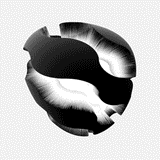In this thread, I will be telling everyone how to make a machinima. The basics, the capture cards, music, camera angles, body acting, voice acting, everything! So, sit back, relax and follow along.
Capture Cards:
You use these things called 'Capture Cards' to record your machinima in theater mode. I'm specifically talking about Halo machinimas. The capture card I use to record is the 'Hauppauge HDPVR', it records in HD and has some really good quality. I will have some links and images below of the capture cards I suggest buying.
Hauppauge HDPVR: http://www.hauppauge...data_hdpvr.html
Built-in hardware H.264 high definition encoder, for high performance, high quality TV recordings
Component video input (YCrCb or YPrPb) from most high definition cable TV and satellite TV receivers. Optical or stereo audio inputs.
Record high definition video at up to 1080i resolution, 720p or VGA/D1
Record at datarates from 1Mbs to 13.5Mbs, constant and Variable Bit Rate
Make Blu-ray compatible AVCHD recordings, so you can burn your TV recordings onto a standard DVD disc (up to 2 hours of video at 5MBits/sec) and playback on Blu-ray disc players
Includes HD software video player, so you can playback recordings to your PC screen
Audio / Video component video loop through to allow HD recording and viewing at the same time
High Performance Noise Reduction Function
NTSC,PAL and SECAM Support
IR receiver for remote control (the remote control is optional and is available on the Hauppauge webstore)
IR Blaster to change the TV channels in your set top box
Roxio Game Capture: http://www.roxio.com...e/overview.html
Capture real-time gameplay from your Xbox 360 or PS3 to your PC while still playing in full HD on your television.
Edit your captured gameplay by adding transitions, voice-overs and overlays to show off your high scores and best moves. Share your creations easily on YouTube or Facebook. Perfect for bragging rights, posting game reviews and strategy tips.
Share your creations easily on YouTube or Facebook. Perfect for bragging rights, posting game reviews and strategy tips.
Black Magic - Intensity: http://www.blackmagi...ucts/intensity/
Intensity lets you capture and playback in the most incredible quality HDMI and component analog video in both SD and HD.
Smash the quality barrier for your video work because Intensity is not only the highest quality, but also affordable! Intensity features all the video connections you need to connect to video cameras, set-top boxes, game consoles, large screen TVs and projectors.
Intensity is available in a choice of models featuring PCI Express, USB 3.0 or lightning fast Thunderbolt™ technology!
Copyright:
The Halo: Reach sounds (weapons, vehicles, death noises, soundtrack, etc) have copyright in them, which would make your video Third Party, and you do not want that. Try to find substitutes for the sound effects on certain websites like http://soundfxnow.com/, http://www.findsounds.com/, etc. This is just to save yourself from getting your machinimas taken down from your channel and Third Party notices.
Software:
Now moving on to the Software you want to use to edit your machinima. The program I use right now, is Sony Vegas Pro 11 and Adobe After Effects. Sony Vegas Pro 11 has tons of great effects to make your machinima amazing, as does Adobe After Effects. The way I do it, is to record your machinima scene first, then put the clips in Sony Vegas Pro to edit. It's pretty simple, but machinimas are very time consuming. Machinimas take lots and lots of time to make, unless you're making a 4-6 minute video then it would take about 5-9 days to make.
Sony Vegas Pro 11: http://www.sonycreat...re.com/vegaspro
The Vegas™ Pro 11 collection — Vegas Pro 11, DVD Architect™ Pro 5.2, and Dolby® Digital Professional Encoder — provides an efficient, intuitive and integrated content creation environment for video and broadcast professionals.
Now featuring GPU-accelerated performance with OpenCL™-supported devices, Vegas Pro 11 powers through video processing and rendering tasks with ease.
With innovative stereoscopic 3D tools, broad format support, unparalleled audio control, and GPU-ignited effects processing and rendering, the Vegas Pro 11 collection streamlines your workflow like never before.
Adobe After Effects CS6: http://success.adobe...S|b|11478519562
Body acting:
This next step is a really difficult part of making a machinima. It is body acting. You want to find people who will cooperate with what you say, and actually do the scene that you want done. But that's not all, if you are doing action scenes, it might take time to do them. You will have to do them over and over again, that's why machinimas are time consuming. You will need lots of patience when doing body acting with other people. But this brings me to fight scenes. When I watch a fight, I like to see the action. What I notice about most movies or films is that they tend to have a lot of cuts during the fight scenes which ruin it for me. I might just be a slow person, but it's relatively hard for me to process what's going on with tons of cuts. Another thing about fight scenes is that you have to have the right mood for them. A lot of times I notice that people don't really let it build up, or they let it build up for way to long. Maybe make that epic fight on a hill with a sunset, or have the dark atmosphere of rain and storms surrounding the area as one of the Spartans/Elites are about to fight. Also, don't make the scene seem like another cliche part of a movie. What I mean by that is you should make the viewers seem interested in what happens. Making the fight seem one extremely predictable is another no-no thing to do. Just keep doing the scene until you get it right. It may be hard, but you will get the scene done.
Voice acting and Script writing:
Another tricky part of making a machinima. This is voice acting. When recording your voice, you're going to have a lot of trouble (trust me). Keep recording until you get it right. If you are making your voice sound like an elite, download Audacity, http://audacity.sourceforge.net/, a free audio editor that allows you to record your voice, and has many amazing effects. After downloading Audacity, watch this video so you can learn how to sound like an elite:
http://www.youtube.com/watch?v=Ch0RNekTtVY
If you would like to sound like a spartan, click on the next video:
http://www.youtube.com/watch?v=b7d6N4608_U
Now, lets get into script writing... This is probably one of the most funnest and most challenging part of the machinima making process. This is your chance to write what is going to happen in your machinima. Just use your creativity, remember to name your characters, if you can: come up with names of the locations your characters will go to, list the lines your voice actors will say, list what your characters will do. Script writing is a very important part of making a machinima, never forget to do it. Just remember to be creative and have fun, and don't rush!
Camera work/Capturing your video:
Yet another fun/tricky part on how to make a machinima. This is capturing your video, camera work and shaky cameras. In the beginning of a scene, you want to get a good view of the scenery. Have the camera looking at the sky/Halo ring, then going down gently with a good view of the location your character(s) are at. An example; I would fade in the words "TheButtonedHalo Productions" and fade it out, 3 seconds later I fade in "In association with 343 Industries Community Forums" fade it out, then after my characters do a small talk explaining why/and how they are on Reach, it says "The Heart of War", all while getting a couple good shots of the scenery. You always want the camera moving, you do not want a still camera, just looking at the sky and buildings. No. You want it coming forward some times, moving back slowly, etc. The only time I would suggest keeping the camera still is when one of your characters is talking. There are some really good machinimas out there that really stand out, and you can learn from them. http://www.youtube.c...B8&feature=plcp If you are recording an action scene, do not over-do the Shaky camera. It ruins if for some people and really takes the meaning of the scene away. Do not overuse it, I suggest only a couple scenes. Remember to use record lots of shots, people are going to get bored if it's just one camera that continues to follow the characters.
Music I suggest using:
There are a lot of great soundtracks out there for action, sad, meaningful, powerful, scenes. But you have to get music that fit just right for your scene. If you're looking for 'action music', I would suggest you go to Two Steps from Hell, Riptide Music, Future World Music, Immediate Music, Epic Score and Atmosphere Music. If you're looking for some sad music, look up Cello Music, Sparrow, Alone Wolf, and Halo: ODST Soundtrack. If you are looking for music that would fit action scenes with an up lifting ending, then listen to the Halo 1, Halo 2, Halo 3, Halo Legends, Denny Schneidemesser sound track.
Building your maps:
Map making for your machinima is one of the most easiest parts for machinimas. It's difficult if you are a beginner with forge, but you will learn. Whether it is Forerunner, UNSC, Covenant or natural themed, it will be fun to build yet hard to get what you want exactly. There are lots of tutorials, tips and tricks for making maps, and you will find a lot at TheHaloForgeEpidemic on YouTube, http://www.youtube.c...loForgeEpidemic, they are very professional forgers so don't worry. You have $10,000 worth of budget on Forge World, but 3.5/4 objects that make up the budget are Forerunner themed. I suggest you make a Forerunner themed map, and add (depends if it is Covenant or UNSC) crates, weapons and vehicles inside. If it's a natural base you're trying to build, build the base against a large rock. Forge World has rocks all around it, so I suggest you make the base against rocks.
Just remember to have fun, don't give up and keep going. Machinimas are very, very time consuming, as you can see. So remember to be very patient. You're going to have problems, whether it's with your software, hardware, body actors or voice actors. Keep going and do. Not. Stop!!!!!!!!




 I will miss you all!
I will miss you all!